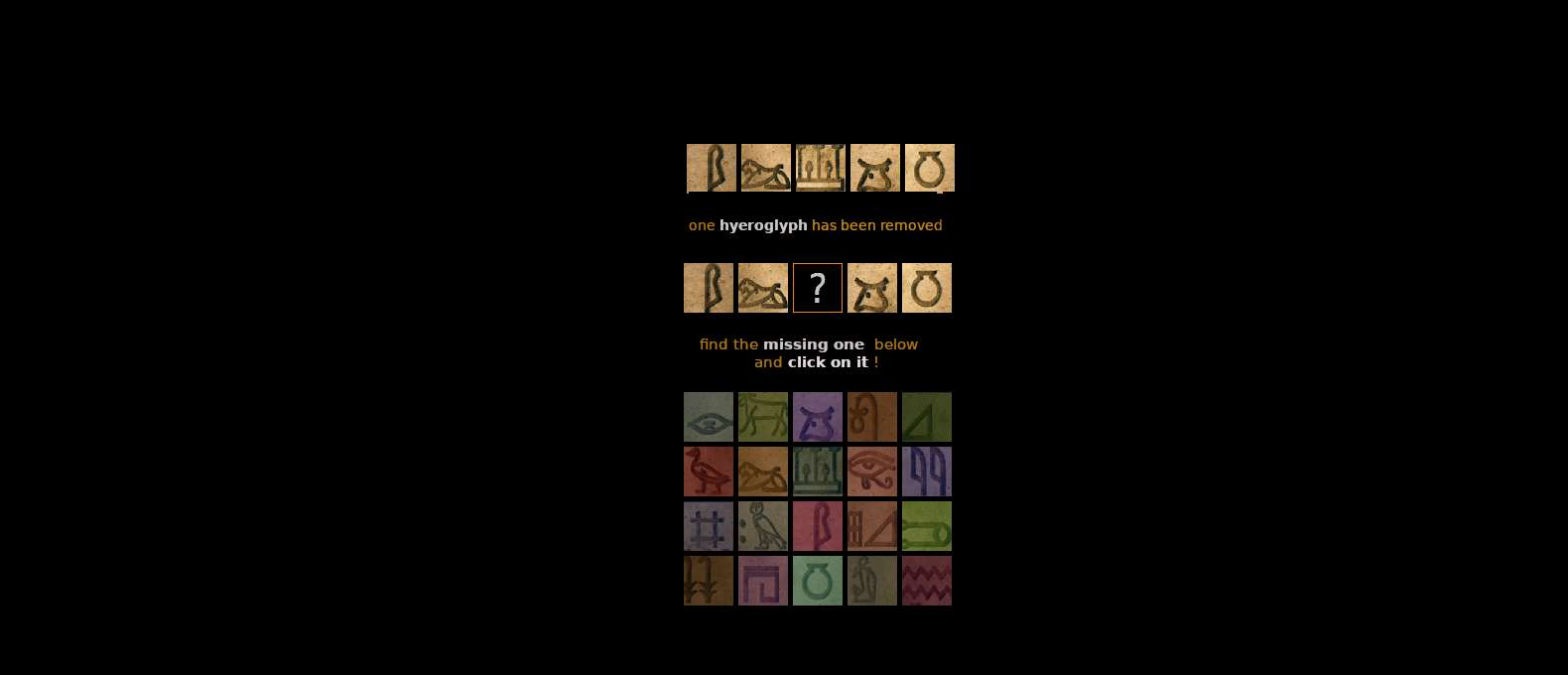Black Pyramid Market is a fully featured next-gen darkweb market conceived to give the best experience possible to dark-net users.
| ITEM | DESCRIPTION |
| Launch Date | 2022 |
| Main Link | jgyplo3wnfledctlbmajslwqtrzkpfwbcukegyqpqscnjqxibmbw3kad.onion |
| Security | Good |
| 2 Factor Authentication | YES |
| Multisignature | YES |
| Finalize Early | YES |
| Commission | — |
| Vendor Bond | — |
| Forced PGP | — |
| Status | — |
| User Perception | Good |
Alternate Links
http://jgyplo3wnfledctlbmajslwqtrzkpfwbcukegyqpqscnjqxibmbw3kad.onion
http://uj3mw3vwdkrhhnx2oodgbzbb2nrfhsddco73zkhfoibmlyq2uegpzqqd.onion
Black Pyramid Market
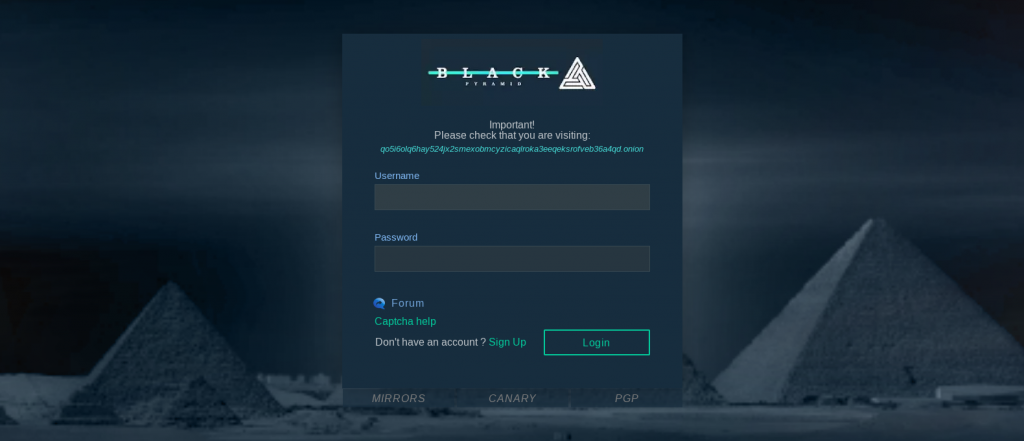
Black Pyramid´s Vision
Black Pyramid Market is the next-generation market, giving the avarage dark-net user one of the most efficient way to shop online. We focus our attention on security, innovation and user-friendliness in order to bring out the perfect balance between sophistication and simplicity.
We do not restrict users in their choice of action and offers multiple features, variations and packages to please everyone on Black Pyramid Market.
While combining some of the most famous features seen on previous markets on top of adding our personal touch, we are ready to provide the world with a quality service.
Rules of Black Pyramid Market
As we want to offer you the best shopping experience, we have strict rules. Scammers and hackers are banned without warning. We are constantly monitoring our systems with the help of human staff and informatic algorithms to detect such behaviour.
The marketplace is only meant to sell drugs and digital services. We do not restrict the origin of products on our platform. Besides this, the following goods are STRICTLY FORBIDDEN on the marketplace:
- Ammunition
- Animal pornography
- Anything in relation to social or “Teen leaks”
- Bombs
- Child pornography
- Fentanyl and derivated drugs
- Explosives
- Human organs
- Human trafficking
- Living animals
- Murder for hire
- Snuff films
- Terrorism related products
- Toxins or lethal poisons
- Weapons
Offering these products is not allowed on Black Pyramid Market.
Does Black Pyramid Market have a forum?
Our forum will be deployed slightly before the end of 2021.
Introduction to Black Pyramid Market
We are glad that you have found your way to Black Pyramid Market and want to support you as best as we can.
If you feel overwhelmed by all the information and do not know where to start, don´t worry. Everyone started at this point and you are lucky you found our First Steps guide.
Below we will help you with the most basic things to make your first order.
- For enhanced security, we advise you to install and start the operating system Tails as described here.
- Setup your Pretty Good Privacy (PGP) for encryption as described here.
- Decide if you want to use Monero, Bitcoin, Litecoin, Bitcoin Cash or Dash. You can get some general information in this chapter and all about buying Bitcoin here.
- If you want to use Monero have a look here how to setup your local Monero Wallet GUI.
- If you want to use Bitcoin have a look here how to setup your local Electrum wallet.
- Further instructions will be soon added regarding LTC, BCH and DASH crypto-currencies
- You are ready to create your fist order. Select a product you would like to purchase as explained here.
- After you found a product you would like to buy, simply press the checkout button and follow the instructions. Make sure to encrypt your address as described in this guide.
- When you have to pay your order. For Monero see this guide and for Bitcoin have a look here.
Congratulations, you have successfully made your first order. In case of questions or problems do not hesitate to contact your vendor.
It is also recommended to have a look at the next chapters to get a better understanding about security, payment, shipping and other topics.
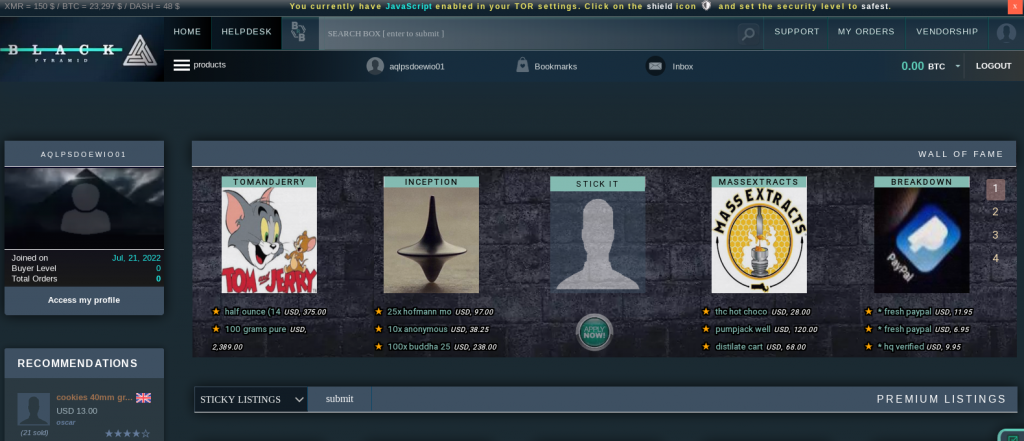
HOW TO ORDER
1. Select a vendor and a product
You are probably visiting Black Pyramid because you would like to purchase drugs or digital services. We can definitely help you with that. However, before placing your order, you have to decide which product or products from which vendor you would like to buy.
As lots of different products from different vendors are offered, this choice might not be that easy. First, you can choose a product category that is interesting for you or perform a seach with a keyword. Once on the search page , feel free to apply some filters. For example, you can filter for all the products that would be shipped to your country by selecting the destination country in the “Shipping To” filter.
When selecting a product you would like to buy, do always also have a look at the vendor, selling the product. Read the vendor description and refund policy and have a look at the ratings of the concerned vendor.
Besides this, you can also contact the vendor directly to ask questions. Black Pyramid Market has a very unique conversation system based on the same design as most of the current smartphone chat-apps.
When you have finally decided on which product you would like to buy, continue with the next section to place your order.
2. How to order Prerequisite
We do not force user to have 2fa-authentifcation enabled to place any order but we storngly recommend such practice. If your account gets hacked on black pyramid market, it will be your own responsability.
The order process on Black Pyramid has been simplified to the maximum.
- Once you are on the product page you want to order, simply click on the checkout tab to roll down the checkout window.
- Select the number of items you want to order along with the appropriate shipping option. Click on the “Next” button.
- An overview of the pre-total and total amount will be displayed. Choose with which crypto-currency you want to checkout.
- If you have sufficient balance on your wallet, you can choose to checkout with your on-site balance. If not, just use the “Payment on checkout” option.
( refer to this guide to enable the on-site wallet and deposit money on your Black Pyramid wallet ) - After double-reading and accepting the rules of the vendor, enter your shipping information as described here. Click on the “Checkout” button.
- The payment information will be displayed. Transfer the chosen coins to the displayed address.
- After the payment transaction is confirmed the vendor will accept and ship the order. Make sure to not let the auto-finalize timer run out before the package arrives as described here. Once you received your order, you should mark it as received.
- As a last step leave a rating for the order on Black Pyramid Market.
Congratulations, you have made your first order on Black Pyramid. If there are any questions unanswered have a look at the other chapters of our documentation or contact your vendor directly. For technical problems please contact the Black Pyramid Market Support.
3. Cart-less market / Multiple orders
We did not judge necessary on Black Pyramid to add a ” Cart “ feature for multiple reasons.
Our wishlist feature doesn’t require our users to load any extra page, making it easier for anyone to bookmark and order from it’s wishlist.
Black Pyramid offer a dual choice of payment-type: with you on-site balance or payment on checkout; which makes it easier for anyone to order whatever items from whoever, at any time.
To order multiple items, simply process to the checkout of the first item before checking out on the second one, etc etc… The good news is that you don’t need to wait for the payment confirmations before placing a new order . Suit yourself to as you you wish !
4. Payment on checkout time-frame
In an effort to prevent crypto-currency rate fluctuation to further impact the final price, be aware that you have to complete your payment within 20 minutes. After 20 minutes, if our system hasn’t detected a single confirmation, the transaction will be cancelled.
If for any reason you manage to send less money than needed, our system will simply credit the money on your Black Pyramid Market wallet once the total number of blockchain confirmations has been reached. Feel free to replace your order after that
On another hand, if you send more money than you should, there is no guarantee about the excedent refund. Feel free to contact us at the support if you think you have made such a mistake.
So please make sure to always pay the exact amount within the requested time..
5. How important are vendor terms and conditions on Black Pyramid Market?
During a dispute, Black Pyramid staff has the authority to issue a veto to determine whether or not the terms of the vendor are fair.
Please make sure to read the rules and product description carefully before placing your orders. In case of questions contact your vendor directly.
All about finalization
Order finalization on Black Pyramid Market
When speaking of finalizing an order it is meant to close this order and in most times to mark the order as received. This is important as the vendor will get paid with this step in an escrow payment system.
What is auto-finalize?
As said before, the vendor will receive your payment after you finalize the order. For a general payment explanation do also have a look here.
Because some customers are totally busy and enjoy their received order, they may not mark the order as received after receiving it. Therefore, there is an auto-finalize timer for each order. When this auto-finalize timer runs out, the order will be finalized automatically and the vendor will receive the payment.
This timer depends on the type of order ( physical / digital / auto-shop ) and the vendor’s right ( FE / Escrow ): Different auto-finalization timers
- 16 days for physical orders
- 5 days for digital orders
- 24 hours for digital auto-shop orders ( delivered instantly )
- Auto-finalization timers only concern escrow orders. Orders that have been finalized early are not concerned.
Do not worry, if your order gets delayed due to delivery problems. You can easily extend once the auto-finalize date by 5 days for physical products and 2 days for digital items ( auto-shop excluded ) at the order page. Within this step please contact your vendor directly to check if there are maybe some known problems. Warning
Always open a dispute before the auto-finalize timer runs out to find a solution. During a dispute the funds are safely locked until it is solved.
What is Finalize Early (FE) on Black Pyramid Market?
Finalize Early, or short FE, means that as soon as the vendor marks the order as shipped, the funds will be transferred to the vendor. This means that the order will not be protected by escrow if something goes wrong. Black Pyramid will also not be able to help you as we have no access to the funds which are already transferred to the vendor. Warning
Be aware of the risk of Finalize Early orders and prefer escrow if you can.
However, only FE-allowed vendors can offer FE on our platform. In this sens, our system mitigate and prevent further risk of problems with an FE order.
There are some reasons for vendors to request FE, like the risk to have money stuck in the system for a long time when e.g. shipping to remote countries. Some vendors do also offer overweight or have some special FE offers to share their advantages of FE.
A vendor is asking for Finalize Early on Black Pyramid Market
FE is only allowed for FE-allowed vendors on Black Pyramid and available as a payment method.
Asking for FE during an escrow order as a non-FE-allowed vendor is strongly forbidden. It is a clear violation of the marketplace rules. Please report vendors who ask you to do finalize your order before receiving it.
Order problems
What if my order does not arrive on Black Pyramid Market?
First, please be patient. There are a lot of orders which get delayed due to delivery problems. The first thing you should do is to extend the auto-finalize on the order page.
Please note that you can only extend the auto-finalize date once per order. Have a look here to get more information about order finalization.
Do not forget to contact the vendor directly and open a dispute before the auto-finalize timer runs out if your package has not been delivered yet. Note that tracking information is often only provided after a certain amount of time as explained here.
What is a dispute?
You can dispute an order if there is any problem with it that can not be solved together with the vendor. For example your order does not arrive or the wrong product was shipped. Please note that it will not be possible to start a dispute after the order was marked as received or has been finalized automatically.
A dispute does also pause the auto-finalize timer of the order. However, if not already extended please extend the auto-finalize date manually on the order detail page if your order is simply delayed.
In the dispute message, please explain briefly the problem with the order. It is easier for our staff and the vendor to solve the problem with all needed information at hand.
After opening the dispute, Black Pyramid will have a look at it and assist you with all needs. The vendor will also be able to see the dispute and comment in the dispute.
Cancel an order Prerequisite
As a buyer you will be able to cancel an order until the vendor accepts it.
Sometimes it is necessary to cancel a order. You can cancel an order by yourself until the vendor accepts the order. After this, your money will be refunded automatically to your on-site wallet unless you have specified a refund address ( PGP is mandatory in this case ).
Unaccepted orders are never automatically cancelled on Black Pyramid, giving vendors a bit more flexiblity if they have important things to deal with in real life. It is all up to you to press the cancel button as a buyer if you run out of patience. If an order is not shipped within 3 days after being accepted by the vendor it will then be canceled automatically. You will probably get a message from the vendor why the order has been canceled, if not just ask your vendor.
Ratings
All about ratings
Ratings are a great way to appreciate the quality of the vendor´s services and products. Please contribute to this system by submitting a rating after each order. If you have too many unrated and completed orders, you have to submit a rating for these before creating a new order.
There are vendor and product ratings. The vendor rating is for describing the overall shopping experience with the vendor, excluding criteria of the product. The product quality and everything else related to a product can be described in the product rating. Have a look below for an overview of applicable criteria.
Please do only rate an order as negative if you had severe problems. Every vendor will try to find a suitable solution for you. It sometimes happens that an order gets lost, but this is the risk of shipping which does not depend on the vendor or the market. Keep in mind to not submit order or product ratings before you have received the order. It makes no sense to submit placeholder ratings.
In case of an unjustified rating, the market may disable or remove this rating. If there should be any problems with unjustified ratings, please contact support.
Vendor rating criteria
You should consider the following criteria while rating the vendor:
- Shipping time (excluding postal service issues, e.g. COVID-19)
- Packaging (especially the stealth)
- Communication with the vendor
- Overall reactivity and feeling
The following should not be taken into account:
- Price
- Postal service issues
- Product quality regarding its effect and taste
- Anything related to the market
Product rating criteria
You should consider the following criteria for a product rating:
- Product delivered as described
- Polluted product, e.g. weed with extenders.
- Product quality regarding its effect and taste
The following should not be taken into account:
- Shipping time
- Communication with the vendor
- Anything related to the market
Rating from the vendor
Besides the rating from the buyer, which is publicly visible for everyone, the vendors do also rate their buyers.
You can see the rating from your vendor on the order detail page of the corresponding order or on your buyer profile page. If there is no rating yet, it means the vendor did not submit one yet.
By this, buyers can earn trust and build up a good profile for themselves, as the ratings from vendors can also be seen by other vendors.
Can I finalize my order and leave my feedback later ?
Yes, this is one of the unique feature of our market. If for any reason you need more time to rate your vendor and the products you ordered, you can first finalize the order and leave a feedback within 60 days.
Can I change my rating?
Yes, we allow buyers to change rating once after the order was already rated. You will only be able to change the rating from a negative to a neutral or positive one, but not from a positive to a negative one. In such cases or if you have already changed the rating once, please contact support.